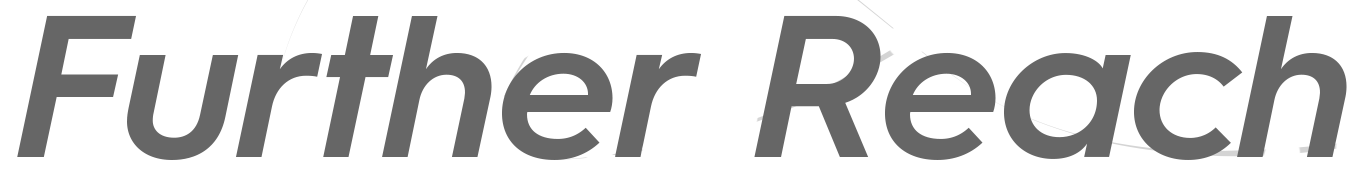Why Further Reach Feels So Fast
Your connection automatically accelerates to maximum speed for everyday tasks like loading webpages, opening emails, and downloading files. This makes your internet feel incredibly responsive.
For continuous activities like streaming video or video calls, your connection maintains your plan’s continuous speed—more than enough for smooth streaming and crystal-clear calls.
TL;DR For Those Interested in More Technical Detail
How Burst-Optimized Service Works
Think of your internet connection like a highway with multiple lanes. Most internet activities happen in short bursts—you load a webpage (burst of data), read it (no data), click a link (another burst).
Our network gives you access to all available lanes during these bursts, which is why pages load almost instantly. Once a continuous activity like streaming begins, we allocate dedicated lanes based on your plan’s continuous speed to ensure the network remains fast for everyone.
The Bucket System
Each new connection (webpage, file download, etc.) gets a “fast-start bucket” of high-speed data. While using this bucket, you access full burst speeds. Once depleted, the connection continues at your plan’s continuous speed.
The bucket automatically refills for new connections, which is why each webpage, each image, each new download feels fast—you’re constantly getting fresh bursts.
Why Speed Tests Show Lower Numbers
Speed test sites like Speedtest.net measure continuous transfer speed by downloading a large file for 10-30 seconds. They’ll show an average between your burst speed and continuous speed.
This doesn’t reflect real-world browsing, where you’re constantly starting new connections that get fresh burst allocations. That’s why customers often tell us the service feels much faster than speed tests suggest.
Fairness and Network Management
Some applications (like streaming services or large downloads) continuously request data. After the initial burst bucket is used, we apply your plan’s continuous speed limit to these connections. This ensures:
- No single user can monopolize network capacity
- Everyone gets consistent, reliable performance
- New activities (like loading a website) always get priority burst access
What This Means for Common Activities
- Web browsing: Instant page loads with unlimited burst speed
- Email: Attachments download in a flash
- Streaming (Netflix, YouTube): Fast startup buffering, then smooth 4K/HD playback at continuous speed
- Video calls (Zoom, Teams): Clear quality at continuous speed
- Cloud storage (Dropbox, Google Drive): Files start downloading at burst speed, then continue at continuous speed
- Gaming: Fast game/update downloads initially, low-latency gameplay